Multimedia for Learning
Discover the power of multimedia in enhancing learning experiences. Explore various tools, strategies, and best practices for effective multimedia learning.


Discover the power of multimedia in enhancing learning experiences. Explore various tools, strategies, and best practices for effective multimedia learning.
Multimedia learning means learning from words and pictures. It was developed by Richard E Mayer, an American educational psychologist. The hypothesis from the book Multimedia learning stated that people learn more effectively from both words and pictures than just words (Mayer, 2009). In this matter, words consist of written text, spoken text, and even verbal lecture. Pictures are divided into static (illustration and graphic) and dynamic (video and animation). The use of words and images in teaching materials is intended to enhance learning.
We perhaps assume this concept is only intended for course developers, instructional designers, and professionals in education technology. However, since the teacher or tutor directly prepares the lesson for online teaching, having this knowledge and developing a material presentation for on-screen views is paramount, whether teaching child learners, secondary education, or even classes with adult students.
The fundamental theory for multimedia learning is the cognitive theory of multimedia learning. This theory claims there are dual channels when absorbing information: the visual and audio channels. A visual channel is a transmission to process the information (lesson) formed in illustration, printed words, and video. While auditory channels bring the communication created in spoken words, the narration is to be processed in there. Referring to this theory, the student can receive the information and absorb it through dual channels to process it. In teaching, if the information delivered is overabundant, the student will experience cognitive overload.
It has been a couple of years since the global pandemic struck the world of learning. Our education systems had to be modified overnight. Schools changed the instruction to online classrooms. Teachers, tutors and school staff had to adjust their teaching methods and materials for the delivery of virtual sessions. Minimum requirements like having a stable internet connection and basic internet skills quickly became apparent.
One of the primary skill requirements for the teacher and tutor in online education is designing teaching slides for lesson delivery. This seemingly simple task requires an understanding of psychological principles such as cognitive load theory. The materials like textbooks, either e-book versions or PDF files, are sometimes delivered with too much information in a cluttered style. We sometimes designs slide presentations with unnecessary and inappropriate illustrations which don't add any value to the learning process. We often possess the knowledge about creating the teaching slide but are not sure what impact the pictures, text, audio, and animation have on students’ assimilation. In view of this, teachers need to understand how to create a material presentation for online teaching and courses with the approach of multimedia learning principles. In this article, we will unpick these principles and apply them to the world of online learning.
In Mayers’ book Multimedia Learning- Second Edition, published in 2009, he explained some related research on multimedia principles.
This principle highlights that students have better learning when excess material is eliminated. Remove extra information and simply put essential content to deliver your message. Even if the words or pictures are interesting yet extraneous, remove them from your teaching slides.
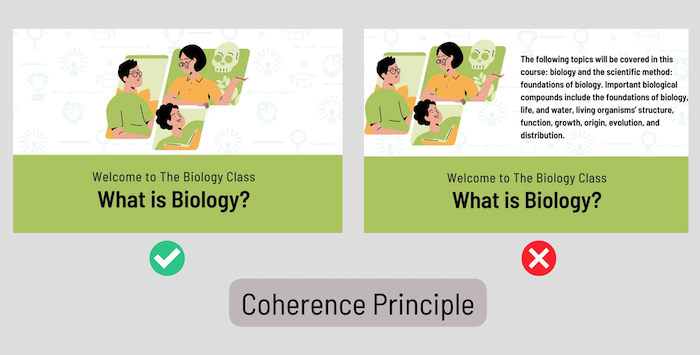
2. Signalling Principle
Students learn better when the presented material with essential information is highlighted. For example, the teacher can use contrast and highlight colour, underline the text, or use arrows to point to the core of the message. Signaling helps the student narrow down and focus on the message that the teacher wants to deliver.
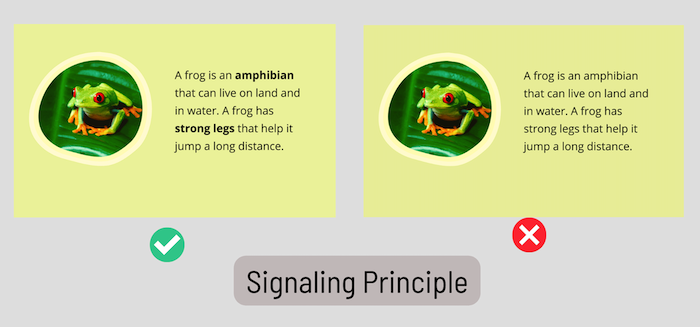
3. Redundancy Principle
This principle emphasizes graphics rather than narration and texts. On a teaching slide, using either a video and only voiceover or video is more effective than using video, text, and voice narration at the same time, which would be redundant and trigger cognitive overload.
4. Spatial Contiguity Principle
Perhaps this is the common knowledge we have when creating teaching material. This principle underlines the standing of the distance between visuals and text. Designing the illustration close to the text is better than separating them. So, no need for students to scroll their eyes through the screen.
5. Temporal Contiguity Principle
This principle refers to using illustration and text simultaneously, not delivered in different sessions. If text and graphics are presented on different pages or slides, the student should recall the previous one and try to process the new sessions, which would lead to cognitive overload.
6. Segmenting Principle
Presenting information without pausing and sorting them out in segmented sessions is not suggested for this principle. As if putting ourselves in the student’s shoes, watching the nonstop teaching with much material would be draining and overwhelming. Give students control to absorb the information at their own pace.
7. Pre-Training Principle
Imagine when the teacher has a wide range of 20 slides of materials yet packed with terms and definitions, and the material flows along with the teaching and explanation. The student will experience cognitive overload. Therefore, providing a list of terms and a glossary before presenting the course is recommended if the topic is somewhat difficult.
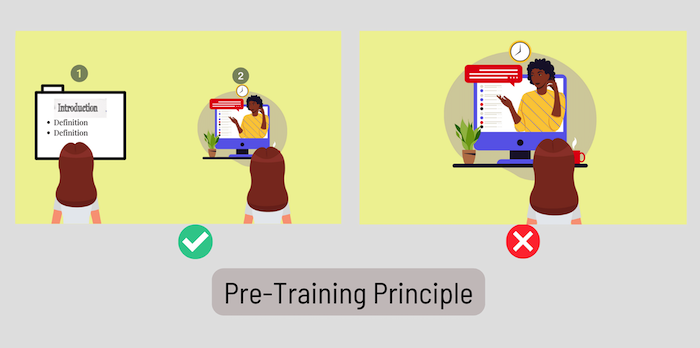
8. Modality Principle
This principle emphasizes that the student learns better when visuals are presented with spoken words instead of visuals and on-screen texts. Are printed words prohibited? Not at all. In particular conditions, this principle cannot be applied, for instance, to the student suffering from hearing disorders.
9. Multimedia Principle
This is the fundamental principle of multimedia learning; students learn better with words and visuals than just all words on the whole page or slide. Using words and visuals synchronously is considered will help improve learning and absorb information.
10. Personalization Principle
This principle emphasizes using casual and conversational narration is better than a formal tone. Make the information simple; don’t add too much complex language. The pronoun you (refer to the student) is better used to personalize in explaining the material.
11. Voice Principle
The student can recognize natural and unnatural voice tones. Using a human voice or, in this case, the teacher’s real voice is highly suggested in your teaching than utilizing a machine or robotic voice.
12. Image Principle
Present the lesson with a minimum of face-showing. It doesn’t mean that the teacher or the tutor cannot show their faces during the teaching sessions, but when explaining, it is better to add more relevant images and words or audio lectures to describe the material.
After understanding the twelve principles of multimedia learning, let’s go down to some examples.
A lesson about the solar system for children; how the planet moves can be presented using the Coherent Principle. The teacher can provide relevant pictures (could be attractive for children but still relevant to the activity), for instance, the sun, the moon, and the eight planets, with some texts that label each star and the planet. When explaining particular planets or stars, pointing out the picture (Signaling Principle) with a sort of arrow would become a better execution. Moreover, using only proper illustration and either teacher’s own voice or texts (Redundancy Principle).
A lesson about the digestive system for medical education & training, recognizing parts of the digestive system and their function, can be explained with other multimedia principles. Let’s say the student is not familiar yet with some digestive parts names. Defining each part (Pre-training Principle) can help the student understand the information before further explanation. Moreover, it is better to place the words next to the parts of the digestive system (Spatial Contiguity Principle) rather than keep them apart.
When the teacher explains how food moves through the digestive system, the narration from the voiceover should be presented simultaneously with the digestive parts passed by the food by adding some pop-up effect on the digestive parts' name (Temporal Contiguity Principle). Moreover, if the teacher assumes the material is too much for the student to learn long sessions of explanations at once, splitting the explanation into a range of activities following their own learning pace (Segmenting Principle).
An online tutor in English courses is teaching procedural text on how to boil an egg. Instead of placing the animation with printed words regarding step by step on boiling of an egg, the tutor may add spoken words, so the student will concentrate on the visuals of cooking the egg with the audio explanatory (Modality Principle).
When the tutor explains how to boil an egg, a casual or informal voice explanation is suggested rather than a formal tone. Instead of using a formal tone like “the egg must be cooked properly at 100°C,” the tutor can change it to “ if you want to get a good result, you should boil the egg at 100°C” (Personalisation Principle). The tutor can use the natural voice to explain the lesson on on-screen view materials rather than a robotic voice generator (Voice Principle). However, just because the tutor is the person explaining the lesson does not mean the tutor should present a talking-head video; instead, use relevant images and voiceover to enhance the explanation (Image Principle).
Again, we probably assume this concept is intended for instructional designers or curriculum developers. However, here the teacher knows what should be presented in the class, how to bring materials with certain methods and strategies, and how to prepare the materials in on-screen view. We cannot deny that mostly in online teaching, teachers have a more significant role, for instance, giving a verbal explanation, lecturing, and explaining the lesson supported by the teaching slide. Referring to the multimedia principles, we realize that delivering the material with the texts, images, and voice with good visual and auditory proportions can lead to a meaningful online learning experience. Therefore, the principles can become the guideline or a base requirement for teachers when designing the materials in on-screen views of slide presentations.
The nuance and flow of presenting materials in offline class are vast since the student can put their attention on the whiteboard and textbook and directly interact with their chair mates toward the materials. In contrast, in an online class, the materials and slide presentation could be said to be the core of the teaching activity. When teaching using online video conferencing such as zoom, google meet, Microsoft team, and more, and the teacher shares the screen materials, the student's activity is solely centralizing on it, scrolling their eyes through the screen and listening to the teacher’s lecture. It is essential to design the on-screen materials that are not only attractive and eye-catching but also instructional to deliver the lesson following the learning objectives.
We realize that virtual classroom has some disadvantages; one of them is the student's self-discipline in learning. Since online teaching has flexible hours in the schedule but has a limited class duration capacity, the teacher can utilize the technology to support delivering the materials aside from the core learning activity. The teacher can record the topic using a slide presentation with images and either printed words or voice narration following the appropriate principles. The student can replay the recording of the downloadable materials along with the teacher’s explanation.
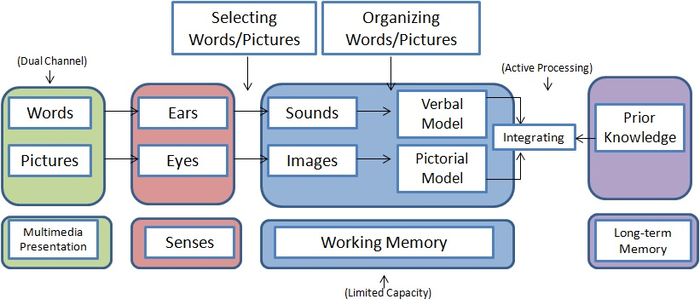
Research by Jyoti M. Nagmoti in 2017, "Departing from PowerPoint Default Mode: Applying Mayer's Multimedia Principles for Enhanced Learning of Parasitology," suggested a significant difference between the traditional and modified lectures (using multimedia principles). The modified lectures have enhanced short-term knowledge, and learned with the modified lectures showed improved long-term knowledge retention. Students were more satisfied with the modified lectures. The research about "Applying Research-Based Multimedia Design Principles in Designing and Teaching Beginning CFL Learners the ba Construction Online" by Shenglan Zhang in 2017 has suggested that the online modules using the design of multimedia principles improve students' understanding of the materials and apply them in different ways. Research by Mohd S. M. Ayub et al. in 2018 with the seven multimedia principles, "The Perceptions of Users Regarding Multimedia Principles in Mobile-Based Japanese Language Learning," suggested that the majority of the students agree with the appropriateness of most of the multimedia principles applied to mobile based-learning.
Use your pedagogical intuition on which multimedia principles to embrace for specific lessons. In other words, choose a suitable principle for a particular activity. Simplify the explanation, and provide essential information instructional on the screen following the learning objectives and learning outcomes in your online courses. If the material is packed and complex to be delivered in on-screen views, the teacher can give a handout consisting of the concepts, terms, and definitions before presenting the lesson.
Different schools have different circumstances and requirements; some are prepared for the current change of the new education normal. Some teachers get drilled in education training and some are experts in extracting the lesson into more advanced video content and E-learning materials. However, we cannot deny that some still learn from scratch and need to adjust to the current education transformation. Start from where you are now. If you can access the PowerPoint Presentation, optimize it. It provides all you need to present the materials; nevertheless, do not pour out all features into your slide. Remember, do not overload your student. Choose an appropriate background colour that contrasts with the colours of the words. An additional requirement is choosing a simple font style that is clear and readable.
You can use Canva as well, since it is a beginner-friendly graphic design platform. You can choose the templates based on the subjects and add relevant pictures, audio, and text accordingly. Even it has Canva for Education, where the teacher and tutor can explore their creativity in designing the materials for their courses and all they need to support their teaching materials.
Reference:
Mayer, R. E. (2009). Multimedia Learning (2nd ed.). Cambridge University Press.
Multimedia learning means learning from words and pictures. It was developed by Richard E Mayer, an American educational psychologist. The hypothesis from the book Multimedia learning stated that people learn more effectively from both words and pictures than just words (Mayer, 2009). In this matter, words consist of written text, spoken text, and even verbal lecture. Pictures are divided into static (illustration and graphic) and dynamic (video and animation). The use of words and images in teaching materials is intended to enhance learning.
We perhaps assume this concept is only intended for course developers, instructional designers, and professionals in education technology. However, since the teacher or tutor directly prepares the lesson for online teaching, having this knowledge and developing a material presentation for on-screen views is paramount, whether teaching child learners, secondary education, or even classes with adult students.
The fundamental theory for multimedia learning is the cognitive theory of multimedia learning. This theory claims there are dual channels when absorbing information: the visual and audio channels. A visual channel is a transmission to process the information (lesson) formed in illustration, printed words, and video. While auditory channels bring the communication created in spoken words, the narration is to be processed in there. Referring to this theory, the student can receive the information and absorb it through dual channels to process it. In teaching, if the information delivered is overabundant, the student will experience cognitive overload.
It has been a couple of years since the global pandemic struck the world of learning. Our education systems had to be modified overnight. Schools changed the instruction to online classrooms. Teachers, tutors and school staff had to adjust their teaching methods and materials for the delivery of virtual sessions. Minimum requirements like having a stable internet connection and basic internet skills quickly became apparent.
One of the primary skill requirements for the teacher and tutor in online education is designing teaching slides for lesson delivery. This seemingly simple task requires an understanding of psychological principles such as cognitive load theory. The materials like textbooks, either e-book versions or PDF files, are sometimes delivered with too much information in a cluttered style. We sometimes designs slide presentations with unnecessary and inappropriate illustrations which don't add any value to the learning process. We often possess the knowledge about creating the teaching slide but are not sure what impact the pictures, text, audio, and animation have on students’ assimilation. In view of this, teachers need to understand how to create a material presentation for online teaching and courses with the approach of multimedia learning principles. In this article, we will unpick these principles and apply them to the world of online learning.
In Mayers’ book Multimedia Learning- Second Edition, published in 2009, he explained some related research on multimedia principles.
This principle highlights that students have better learning when excess material is eliminated. Remove extra information and simply put essential content to deliver your message. Even if the words or pictures are interesting yet extraneous, remove them from your teaching slides.
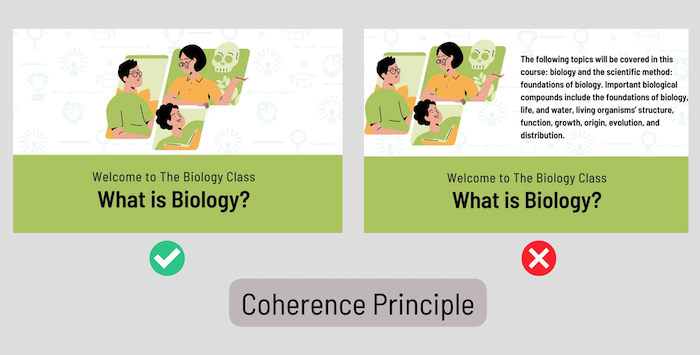
2. Signalling Principle
Students learn better when the presented material with essential information is highlighted. For example, the teacher can use contrast and highlight colour, underline the text, or use arrows to point to the core of the message. Signaling helps the student narrow down and focus on the message that the teacher wants to deliver.
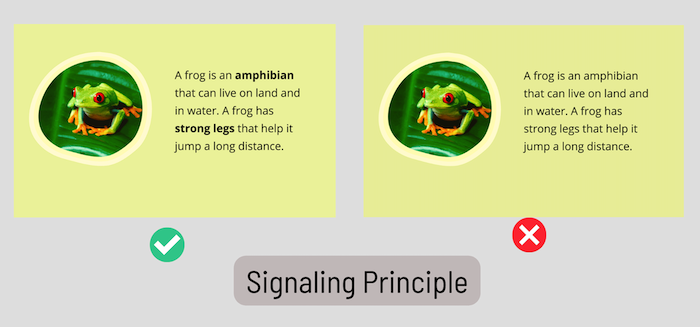
3. Redundancy Principle
This principle emphasizes graphics rather than narration and texts. On a teaching slide, using either a video and only voiceover or video is more effective than using video, text, and voice narration at the same time, which would be redundant and trigger cognitive overload.
4. Spatial Contiguity Principle
Perhaps this is the common knowledge we have when creating teaching material. This principle underlines the standing of the distance between visuals and text. Designing the illustration close to the text is better than separating them. So, no need for students to scroll their eyes through the screen.
5. Temporal Contiguity Principle
This principle refers to using illustration and text simultaneously, not delivered in different sessions. If text and graphics are presented on different pages or slides, the student should recall the previous one and try to process the new sessions, which would lead to cognitive overload.
6. Segmenting Principle
Presenting information without pausing and sorting them out in segmented sessions is not suggested for this principle. As if putting ourselves in the student’s shoes, watching the nonstop teaching with much material would be draining and overwhelming. Give students control to absorb the information at their own pace.
7. Pre-Training Principle
Imagine when the teacher has a wide range of 20 slides of materials yet packed with terms and definitions, and the material flows along with the teaching and explanation. The student will experience cognitive overload. Therefore, providing a list of terms and a glossary before presenting the course is recommended if the topic is somewhat difficult.
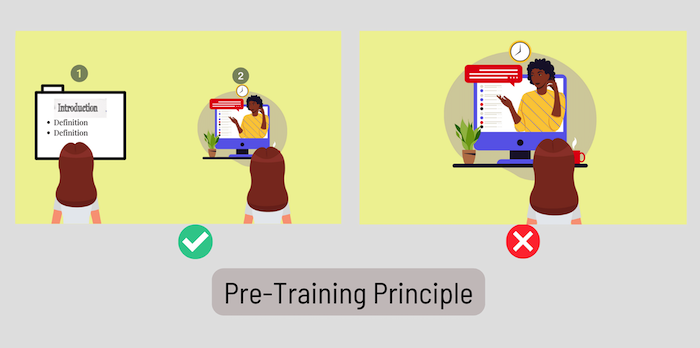
8. Modality Principle
This principle emphasizes that the student learns better when visuals are presented with spoken words instead of visuals and on-screen texts. Are printed words prohibited? Not at all. In particular conditions, this principle cannot be applied, for instance, to the student suffering from hearing disorders.
9. Multimedia Principle
This is the fundamental principle of multimedia learning; students learn better with words and visuals than just all words on the whole page or slide. Using words and visuals synchronously is considered will help improve learning and absorb information.
10. Personalization Principle
This principle emphasizes using casual and conversational narration is better than a formal tone. Make the information simple; don’t add too much complex language. The pronoun you (refer to the student) is better used to personalize in explaining the material.
11. Voice Principle
The student can recognize natural and unnatural voice tones. Using a human voice or, in this case, the teacher’s real voice is highly suggested in your teaching than utilizing a machine or robotic voice.
12. Image Principle
Present the lesson with a minimum of face-showing. It doesn’t mean that the teacher or the tutor cannot show their faces during the teaching sessions, but when explaining, it is better to add more relevant images and words or audio lectures to describe the material.
After understanding the twelve principles of multimedia learning, let’s go down to some examples.
A lesson about the solar system for children; how the planet moves can be presented using the Coherent Principle. The teacher can provide relevant pictures (could be attractive for children but still relevant to the activity), for instance, the sun, the moon, and the eight planets, with some texts that label each star and the planet. When explaining particular planets or stars, pointing out the picture (Signaling Principle) with a sort of arrow would become a better execution. Moreover, using only proper illustration and either teacher’s own voice or texts (Redundancy Principle).
A lesson about the digestive system for medical education & training, recognizing parts of the digestive system and their function, can be explained with other multimedia principles. Let’s say the student is not familiar yet with some digestive parts names. Defining each part (Pre-training Principle) can help the student understand the information before further explanation. Moreover, it is better to place the words next to the parts of the digestive system (Spatial Contiguity Principle) rather than keep them apart.
When the teacher explains how food moves through the digestive system, the narration from the voiceover should be presented simultaneously with the digestive parts passed by the food by adding some pop-up effect on the digestive parts' name (Temporal Contiguity Principle). Moreover, if the teacher assumes the material is too much for the student to learn long sessions of explanations at once, splitting the explanation into a range of activities following their own learning pace (Segmenting Principle).
An online tutor in English courses is teaching procedural text on how to boil an egg. Instead of placing the animation with printed words regarding step by step on boiling of an egg, the tutor may add spoken words, so the student will concentrate on the visuals of cooking the egg with the audio explanatory (Modality Principle).
When the tutor explains how to boil an egg, a casual or informal voice explanation is suggested rather than a formal tone. Instead of using a formal tone like “the egg must be cooked properly at 100°C,” the tutor can change it to “ if you want to get a good result, you should boil the egg at 100°C” (Personalisation Principle). The tutor can use the natural voice to explain the lesson on on-screen view materials rather than a robotic voice generator (Voice Principle). However, just because the tutor is the person explaining the lesson does not mean the tutor should present a talking-head video; instead, use relevant images and voiceover to enhance the explanation (Image Principle).
Again, we probably assume this concept is intended for instructional designers or curriculum developers. However, here the teacher knows what should be presented in the class, how to bring materials with certain methods and strategies, and how to prepare the materials in on-screen view. We cannot deny that mostly in online teaching, teachers have a more significant role, for instance, giving a verbal explanation, lecturing, and explaining the lesson supported by the teaching slide. Referring to the multimedia principles, we realize that delivering the material with the texts, images, and voice with good visual and auditory proportions can lead to a meaningful online learning experience. Therefore, the principles can become the guideline or a base requirement for teachers when designing the materials in on-screen views of slide presentations.
The nuance and flow of presenting materials in offline class are vast since the student can put their attention on the whiteboard and textbook and directly interact with their chair mates toward the materials. In contrast, in an online class, the materials and slide presentation could be said to be the core of the teaching activity. When teaching using online video conferencing such as zoom, google meet, Microsoft team, and more, and the teacher shares the screen materials, the student's activity is solely centralizing on it, scrolling their eyes through the screen and listening to the teacher’s lecture. It is essential to design the on-screen materials that are not only attractive and eye-catching but also instructional to deliver the lesson following the learning objectives.
We realize that virtual classroom has some disadvantages; one of them is the student's self-discipline in learning. Since online teaching has flexible hours in the schedule but has a limited class duration capacity, the teacher can utilize the technology to support delivering the materials aside from the core learning activity. The teacher can record the topic using a slide presentation with images and either printed words or voice narration following the appropriate principles. The student can replay the recording of the downloadable materials along with the teacher’s explanation.
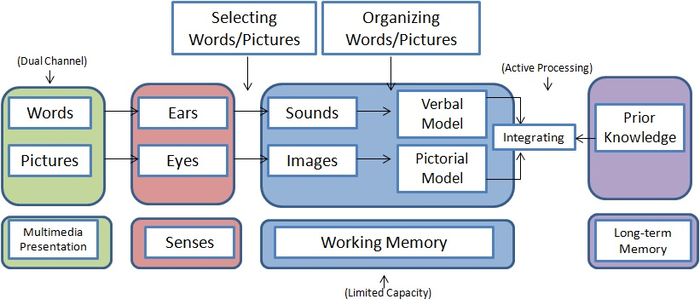
Research by Jyoti M. Nagmoti in 2017, "Departing from PowerPoint Default Mode: Applying Mayer's Multimedia Principles for Enhanced Learning of Parasitology," suggested a significant difference between the traditional and modified lectures (using multimedia principles). The modified lectures have enhanced short-term knowledge, and learned with the modified lectures showed improved long-term knowledge retention. Students were more satisfied with the modified lectures. The research about "Applying Research-Based Multimedia Design Principles in Designing and Teaching Beginning CFL Learners the ba Construction Online" by Shenglan Zhang in 2017 has suggested that the online modules using the design of multimedia principles improve students' understanding of the materials and apply them in different ways. Research by Mohd S. M. Ayub et al. in 2018 with the seven multimedia principles, "The Perceptions of Users Regarding Multimedia Principles in Mobile-Based Japanese Language Learning," suggested that the majority of the students agree with the appropriateness of most of the multimedia principles applied to mobile based-learning.
Use your pedagogical intuition on which multimedia principles to embrace for specific lessons. In other words, choose a suitable principle for a particular activity. Simplify the explanation, and provide essential information instructional on the screen following the learning objectives and learning outcomes in your online courses. If the material is packed and complex to be delivered in on-screen views, the teacher can give a handout consisting of the concepts, terms, and definitions before presenting the lesson.
Different schools have different circumstances and requirements; some are prepared for the current change of the new education normal. Some teachers get drilled in education training and some are experts in extracting the lesson into more advanced video content and E-learning materials. However, we cannot deny that some still learn from scratch and need to adjust to the current education transformation. Start from where you are now. If you can access the PowerPoint Presentation, optimize it. It provides all you need to present the materials; nevertheless, do not pour out all features into your slide. Remember, do not overload your student. Choose an appropriate background colour that contrasts with the colours of the words. An additional requirement is choosing a simple font style that is clear and readable.
You can use Canva as well, since it is a beginner-friendly graphic design platform. You can choose the templates based on the subjects and add relevant pictures, audio, and text accordingly. Even it has Canva for Education, where the teacher and tutor can explore their creativity in designing the materials for their courses and all they need to support their teaching materials.
Reference:
Mayer, R. E. (2009). Multimedia Learning (2nd ed.). Cambridge University Press.